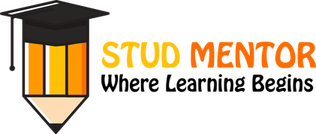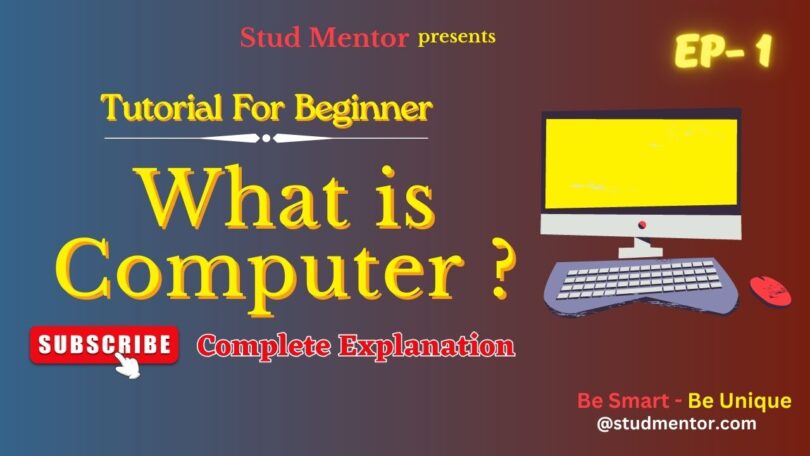Are you searching for – What is Computer ? Full Definition with Explanation of Computer 2023
Then you are at Right Place.
The Complete and Official Information of What is Computer ? Full Definition with Explanation of Computer 2023.
What is Computer ?
A Computer is an Electronic device, Which takes Input from user, stores and Process it, then finally gives Output in the form of result.
Another One
Computer is Electronic Device which can convert Data into Information.
Developer or Father of Computer
Charles Babbage.
Full Form of Computer
Commonly Operating Machine Particularly Used for Technical and Educational Research.
Components of Computer
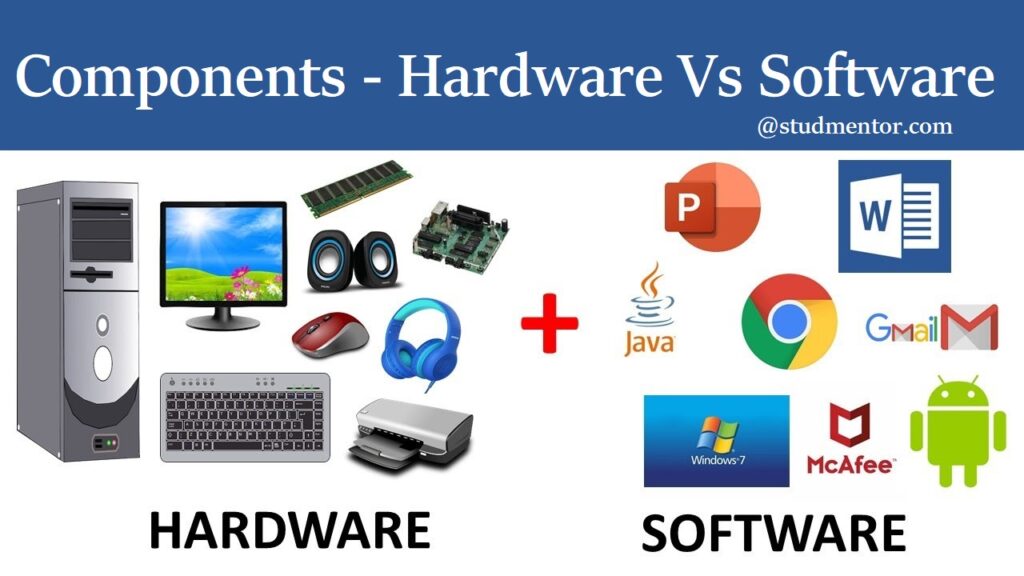
- Hardware
- Software
Hardware :
The physical component of a computer that can be seen and touched.
Types of Hardware
- Input Devices
- Mouse
- Keyboard
- Output Devices
- Monitor
- Printer
- Secondary Storage Devices
- CD / DVD
- Hard Disk
- Internal Components
- Motherboard
- RAM
- CPU
Motherboard :
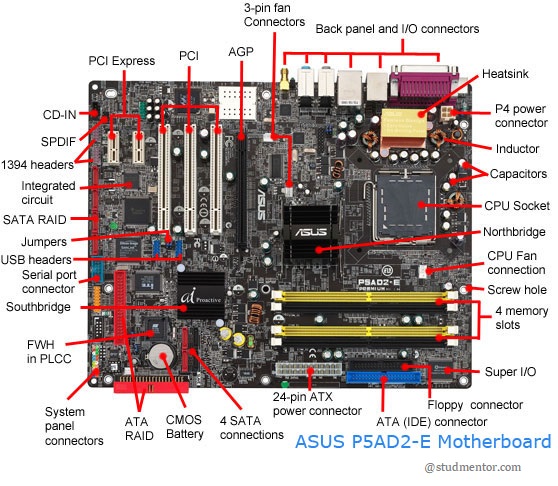
The motherboard is usually defined as a thin circuit board. This board holds together almost all the parts of a computer except output and input devices. This means that crucial hardware like memory, CPU, ports for output and input devices, and hard drives are all located on the motherboard.
There are different components of a motherboard. These components can vary according to the type and size of the computer. Some of the most commonly used components are as follows.
- CPU Slot
- RAM Slot
- Capacitor
- Coil
- USB Port
- Peripheral Component Interconnect Slot – Sound Card, Video Card
- AGP Slot – Accelerator Graphics Port
- Heat Sink
- Power Connector
- CMOS Battery
Monitor
A monitor can be defined as the display unit of a computer. A monitor also includes a screen circuit. The screen circuit is enclosed in a case.
- CRT Monitor
- LCD Monitor
- LED Monitor
- Plasma Monitor
Keyboard
A keyboard is one of the most important input devices of a computer. A keyboard is designed in a manner that allows the user to input text, characters, and other commands directly into a computer, tablet, desktop, or other devices.
There are different types of keyboards, and some of the types of keyboards commonly available in the market are mentioned below.
- AZERTY keyboards.
- QWERTY keyboards.
- DVORAK keyboards.
Mouse
A mouse can be described as a small handheld device. This device is designed to control or move the point (the cursor present on the computer screen) in a GUI (Graphical User Interface).
There are different types of these devices that one can purchase in the market, and those different types of the mouse are:
- Trackball mouse.
- Mechanical mouse.
- Wireless mouse.
- Optical mouse.
Software
Software is a set of instructions, data or programs used to operate computers and execute specific tasks
In general, there are three types of software. These three types of software are:
- System Software
- Application Software
- Programming Software
System Software (System Side)
The system software can be defined as a collection of programs designed to operate, control, and extend the computer’s processing capabilities. Generally, computer manufacturers build system software.
The system software products are written in low-level languages. This means that these products interact with the hardware at a fundamental level. This also indicates that system software serves as an interface between the end-users and hardware.
Features of System Software
- Faster speed.
- Not easy to design.
- Closer to the system.
- Not very interactive.
- Harder to understand.
- Size is small.
- Hard to manipulate.
- Usually written in low-level languages.
Some Examples of System Software
- Operating System – Linux, Microsoft Windows, and Apple Mac OS X
- BIOS – Basic Input Output System – Stored on ROM or Flash Memory
- Boot Program
- Drivers
- Firmware
- Programming Language
- Utility Software – Antivirus
Application Software (User Side)
Application software products are mainly built to satisfy a specific need within a particular environment. This means that all software applications prepared within a computer lab fall under the category of application software.
Features of Application Software
- Simple to design.
- Closer to the user.
- The speed is slower.
- More interactive.
- Usually written in high-level languages.
- Simple to use and manipulate.
- Easier to understand.
- The size is more extensive, and it also requires large storage space.
Examples of Application Software
- Microsoft Office Suite Software – Word, Excel, PowerPoint
- Multimedia Software
- Custom Software
- Database Software
- Web Browsers
- Freeware
- Open Source
- Programming Software – Language – C++, Java, Python Programing software – Notepad, Sublime Text Editor
CPU
CPU – Stands for Central Processing Unit, It also known as Brain of Computer.
Parts of CPU
- ALU
- CU
ALU – Arithmetic Logic Unit
ALU is capable to perform addition, subtraction, multiplication, division as well as comparisons.
CU – Control Unit
It controls all the functions of computer like input, output, storage & process.
Computer Generation
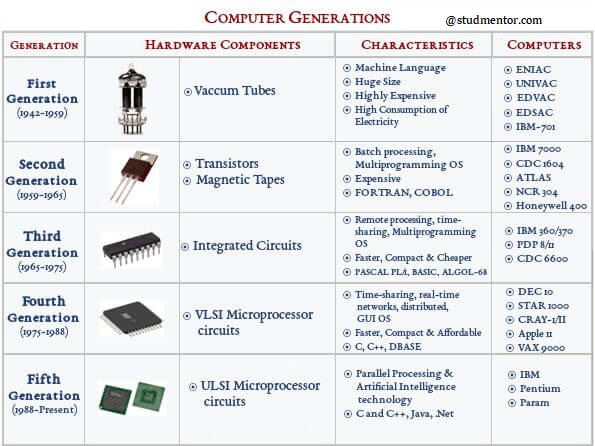
- First Generation – Vacuum Tubes
- Second Generation – Transistors, Magnetics Tapes
- Third Generation – Integrated Circuit
- Forth Generation – VLSI Very Large Scale Integrated Circuit
- Fifth Generation – ULSI Ultra Very Large Scale Integrated Circuit – Microprocessor
Thanks to Beloved Readers.