In This Article we giving you complete information regarding the Online Payment Portal of CBSE 2022. So that you can submit your Bank Details and Take Payment of your work regarding Examination.
How to Submit Data in CBSE IPS Portal for Payment of Term 1 and 2 (2022)
Step – 1
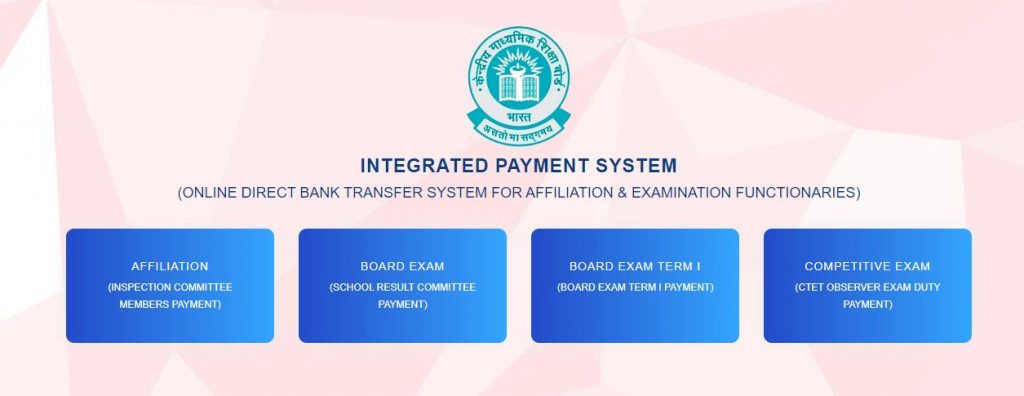
- Click on Official Link for the Payment Portal of CBSE – https://saras.cbse.gov.in/aips/landing.aspx
- Then Select Board Exam Term – 1 ( Board Exam Term 1 Payment )
Step – 2
After that You receive this Page
Direct Login Link of IPS Portal CBSE Term 1 Payment
Login Page
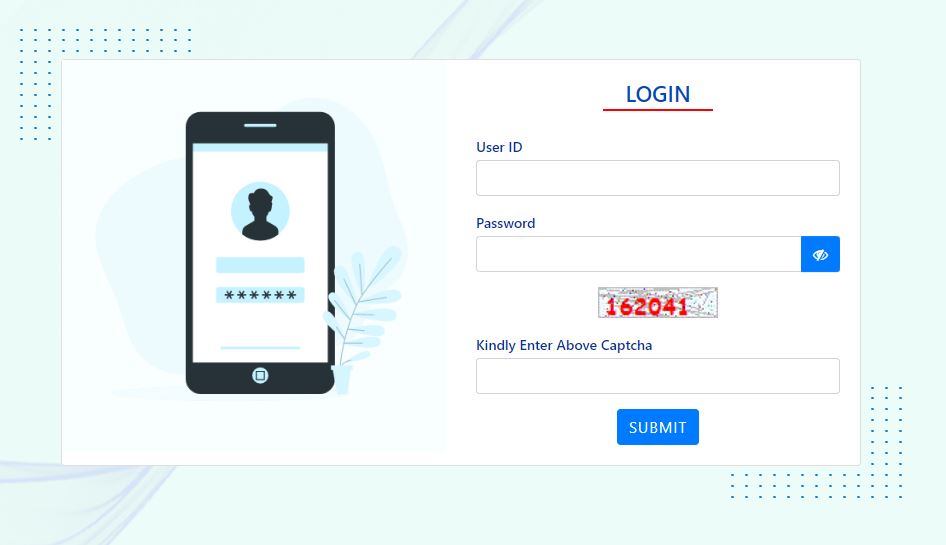
- Enter User ID and Password
- Enter Above Captcha
Step – 3
After Successful Entering Userid and Password you get this Page

- Fixed Remuneration Center
- Exam Functionaries Account Details
- Exam functionaries
- Final Payment Reports
- Freeze Payment
- Center account Details
Data in CBSE IPS Portal for Payment of Term 1
SCHOOL FIX REMUNERATION (CLASS X)
In this Tab you get below Information
- School Details
- Exam Days & Total Registered Students (All Subjects & Max Students)
- OMR/QP/Answer Key Printing and Photocopy Charges
- Contingent Charges for printing OMR, QP & Answer Key etc
- Internet Usage Charges
- Support Staff
- Refreshment to the staff at center
- Scribe CWSN
- Stationary
- Printing Center Material
- Covid Management Expenditure
- Postage Charges
- Final Amount
- Advance Amount
- Payable Amount
EXAM FUNCTIONARIES ACCOUNT DETAILS
- Center No & Name
- Total Exam Days
- Category – Like CS, Observer, Teacher, Clerk
- Bank Account Number
- IFSC
- Mobile number
EXAM FUNCTIONARIES
Fetch from Exam Functionaries
FINAL PAYMENT REPORTS
- School Fix REMUNERATION
- Other FUNCTIONARIES
FREEZE PAYMENT
Once Payment is freezed this will be sent for processing.
CENTER ACCOUNT DETAILS
- Center No & Name
- School Account Holder Name
- Account No.
- Confirm Account No.
- IFSC
I Hope you like the Article of the How to Submit Data in CBSE IPS Portal for Payment of Term 1 & 2 (2022). If you like then share to others.
Happy Reading Stay Connected
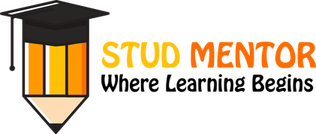
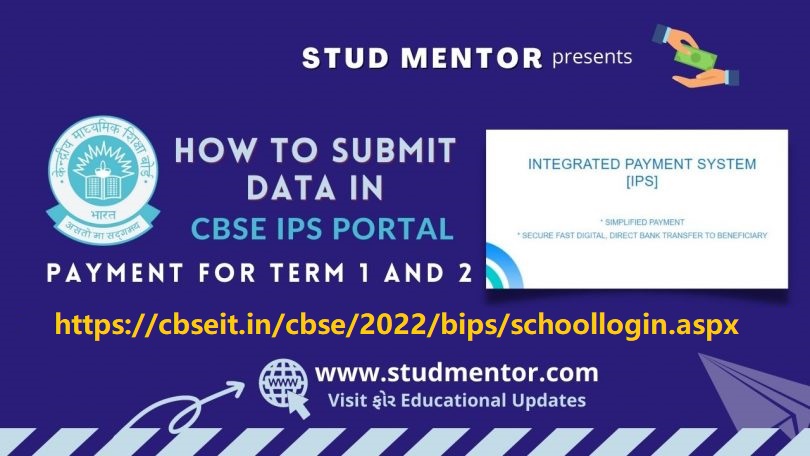

Freeze option is not working
Wait for the active…
Freez button not active! After how much time it taking for activation
Within five days
Freeze option is not visible.
Some New Options are there… CBSE doing work on this ..
freeze payment option is not showing / working