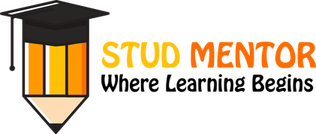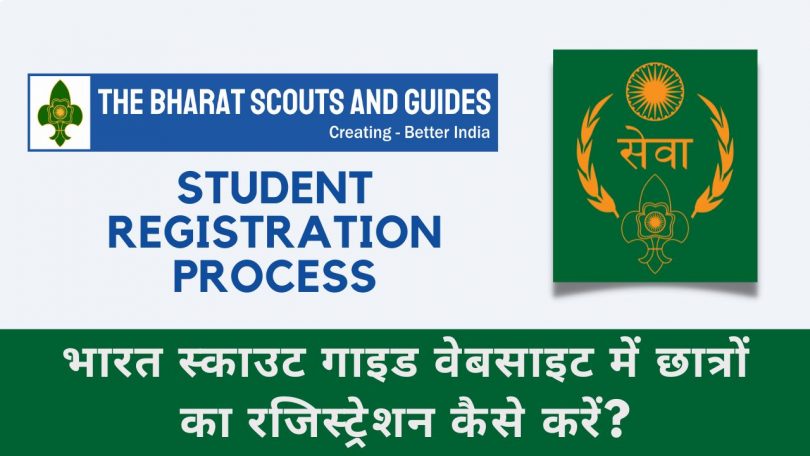Are you searching for – Registration of Bharat Scout & Guide in Official Website
Then you are at Right Place.
The Complete and Official Information of How to Register Students in Bharat Scout Guide Website.
How to Register Students in Bharat Scout Guide Website ?
Here is giving complete information for the Registration of Students in Bharat Scout & Guide.
Step wise information of the Registration and Participation.
Step – 1 : Official Website
Go to the Official Website of the Bharat Scout & Guide
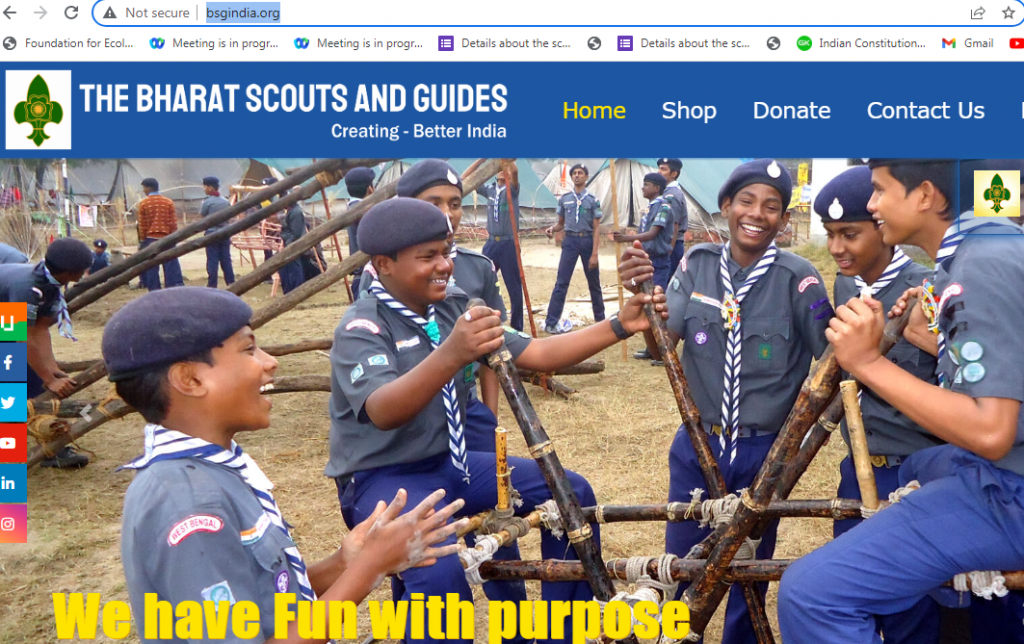
Step – 2 :- Click on Login Button
Go to the Direct Login Page – http://uat.bsgindia.org/login
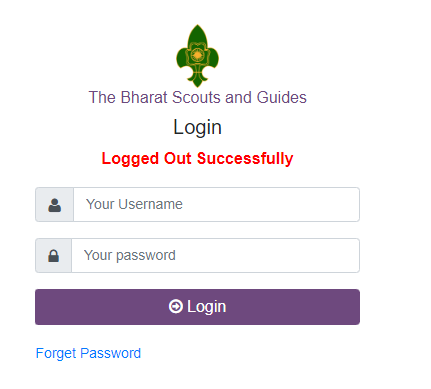
Step – 3 – Enter into School Login
After Entering School Login Go to the View Menu and Select Leader List
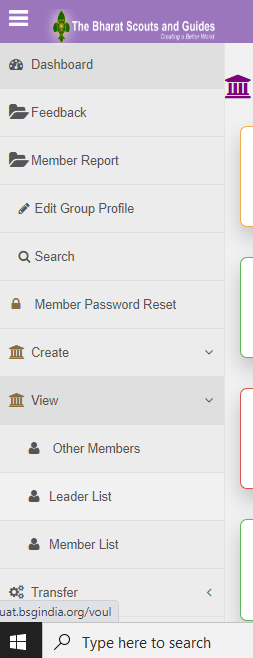
Step – 4 : In the Leader List Get the email Id
Step – 5 If you forgot Password then Select Menu of Member Password Reset
Step – 6 Then Login the Member Leader and Add Student in the Login Panel
Add Unit Member
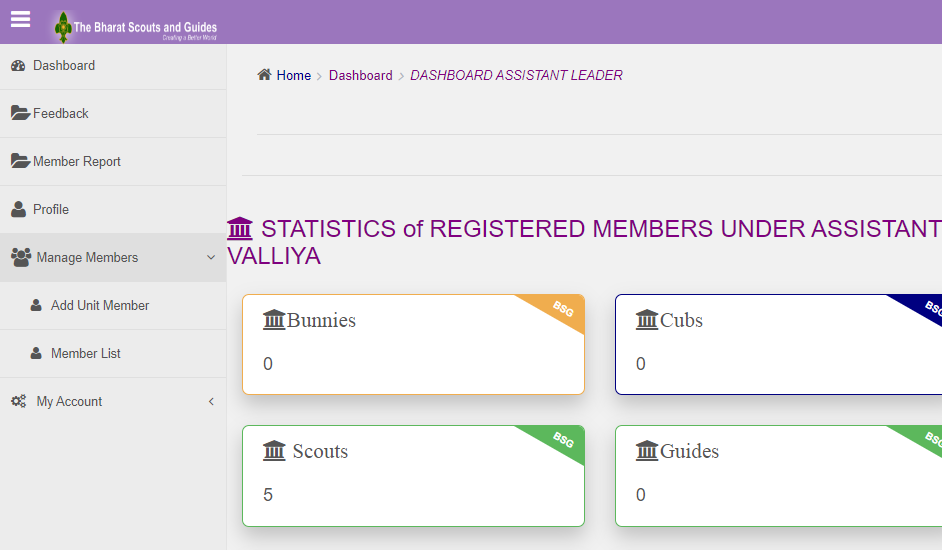
Step – 7 : Fill the Details accordingly your students
add details.
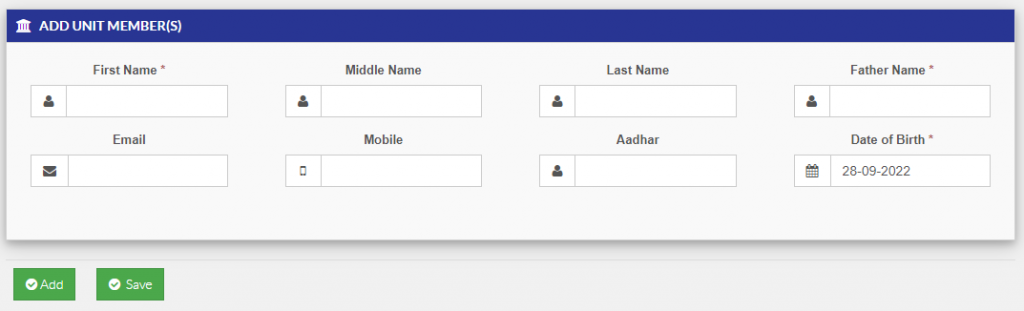
Fill the Details.
- First Name
- Middle Name
- Last Name
- Father Name
- Email (Optional)
- Mobile (Optional)
- Aadhar Card number (Optional)
- Date of Birth
After filling the Details you completed the Students Registration.
I Hope you like the Article of the How to Register Students in Bharat Scout Guide Website ?. If you like then share to others.
Happy reading Stay Connected