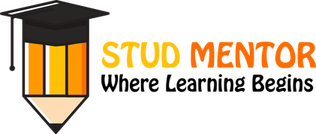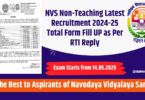Are you searching for – How to get SBI FASTag Online with Simple Steps 2023
Then you are at Right Place.
The Complete and Official Information of How to get SBI FASTag Online with Simple Steps 2023
What is SBI FASTag ?
SBI FASTag is a device that employs Radio Frequency Identification (RFID) technology for making toll payments directly from the prepaid or savings account linked to it.

It is affixed on the windscreen of your vehicle and enables you to drive through toll plazas, without stopping for cash transactions.
The tag can be purchased from Tag issuers and if it is linked to the prepaid account, then you need to recharge/ top up the tag as per your requirement.
How to get SBI FASTag Online with Simple Steps 2023
Let’s start the steps to you get your SBI FASTag Online 2023. With Simple Steps.
Step – 1
Scan the QR Code or Go to https://fastag.onlinesbi.com/CustomerOnlineRegistration
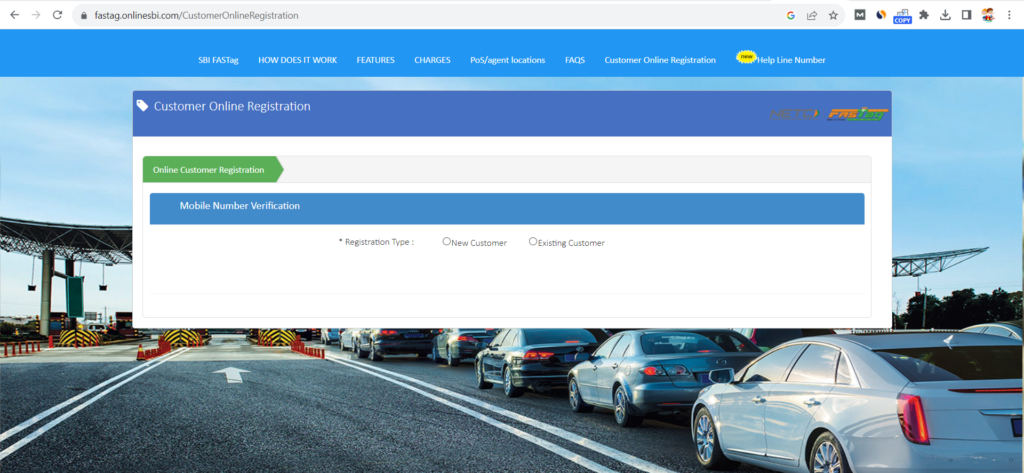
Step – 2
Fill in the personal details as requested.
Step – 3
Go to ‘Costomer Online Add Tag’ in Customer portal to add vehicle details and make online payment.
Step – 4
SBI FASTag will be dispatched to the customer;s address and an SMS of courier details will come to the registered mobile..
Step – 5
Go through the instructions mentioned in the leaflet along with SBI FAStag.
Step – 6
Login with your ID and Password at https://fastag.onlinesbi.com
Step – 7
Click on “Online Tag Issuance Acknowledgement” option and enter the courier number received on registered mobile for activation of SBI FASTag.
Step – 8
Affix the SBI FASTag on windshield of vehicle as advised in leaflet.
Step – 9
Go through multiple digital recharge options mentioned in leaflet for recharge of SBI FASTag.
Step – 10
You may lodge your SBI FASTag related compaints to https://crcf.sbi.co.in/ccf
Thanks to Beloved Readers.