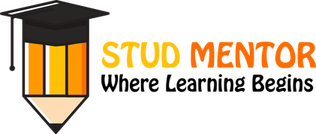Navodaya Vidyalaya Samiti Formed the Online Portal for the Online Filling of APAR for the Employees of Navodaya Vidyalaya Samiti (NVS).
What is APAR ?
Full Form of APAR – Annual Performance Assessment Report
Admin Side Flow Chart OF APAR (NVS)
Admin can Initiate the APAR – Admin Login (Office or Principal)
- Admin Login
- Initiation
- Click on Add New Button
- Initiate APAR for Employee
- Initiate Validation Link
- Validate the APAR Invitation from Pending
What Should Employee Fill in PIS Portal
- Employee Registration
- Service Record
- Transfer/Posting
- Disciplinary Action
- Performance Report
- Promotion
- Increment
- Leave
- Property Declaration
- Personal Training
- Tour
Employee Side Flow Chart of APAR (NVS)
How to Fill Self Assessment of APAR
- Employee Login
- After Employee Login Click on APAR
- Then APAR Self Dashboard
- Self Assessment Tab
- Fill the Form of Self Assessment / Self Appraisal
- Save and Submit
Here is the Providing Official Link for the Navodaya PIS or APAR Self Assessment Form.
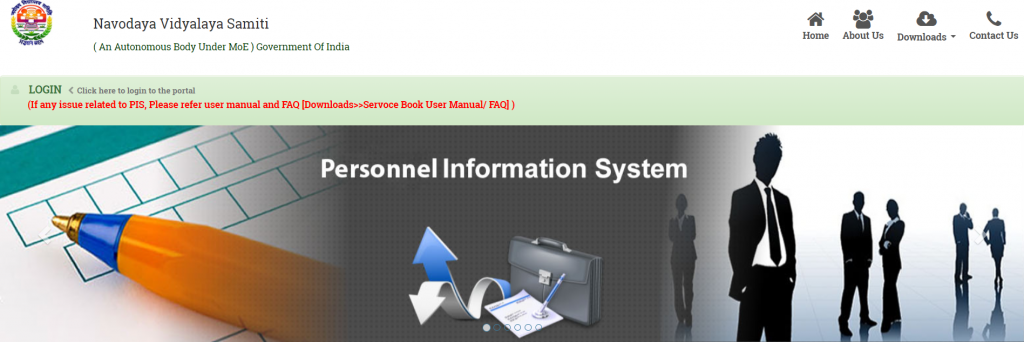
https://iconnect.nvsonline.in/
Note :
Username and Password Get from School Administration.
I Hope you like the Article of the How to Fill Navodaya PIS or APAR Self Assessment Form and Login Link . If you like then share to others.
Happy Reading Stay Connected.